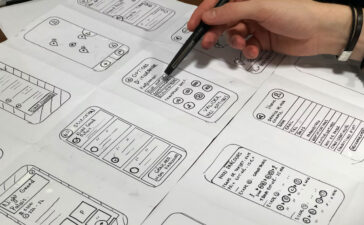With a little bit of brain and hard effort, you can develop Android app. To run an Android app you will need an Android tablet or smartphone, but what if you have iOS and other mobile OS and still want Android in it? Well, now you can have Android app running in your regular Windows PC.
The Tricks that suggest running Android apps on Windows PC
- Get the ARC Welder Chrome Extension from Google. ARC stands for App Runtime for Chrome. The plus point is that since it has Chrome extension you can also run it on Mac or Chromebook other than Windows. Visit the Chrome Web store online and click on ARC Welder Extension and you will get everything that you will need to install.

- The ARC Welder is a beta tool and is used by developers. To load in ARC Welder, you will require an APK. Download the APK from Google. It is always suggestible to download apps from preferable websites instead of downloading paid apps from any cheap website.
- Once the APK is ready, you can then open the ARC welder which will be found in the Chrome app list. At this point select the option how you will want the app to appear- whether in portrait/landscape, phone/tablet or whether you want to have it as clipboard access. However, know this that ARC Welder does not leverage Google Play Services, and so all Google’s apps will not be able to run.
- If you are looking forward to running Android apps one at a time, then the ARC Welder should be the ideal one. Nonetheless, the limitation is that you can run only one app at a time. Do know this that all games and Apps tend to run on ARC.
- Check through the Android emulator as presented by Google, which serves as the best way of running Android apps on PCs. This is indeed another most effective way. In this case, the emulator is actually used to create various virtual devices that are capable of running any version of Android along with various hardware configurations and resolutions.
- The biggest plus point is that the emulator is an unmodified Android right from the beginning. This means that that the apps will appear in an emulator in the same manner as they appear on devices. Hence, prior to loading to test devices, it serves as a great way for testing the development of apps.
- You can expect more swiftness to your Android app experience by checking out and installing an updated version of the operating system on your PC. Only a limited number of ports for Android are able to run on PC. Two of the best choices for a complete Android installation on your PC is the Android on Intel Architecture and Android-x86 project.
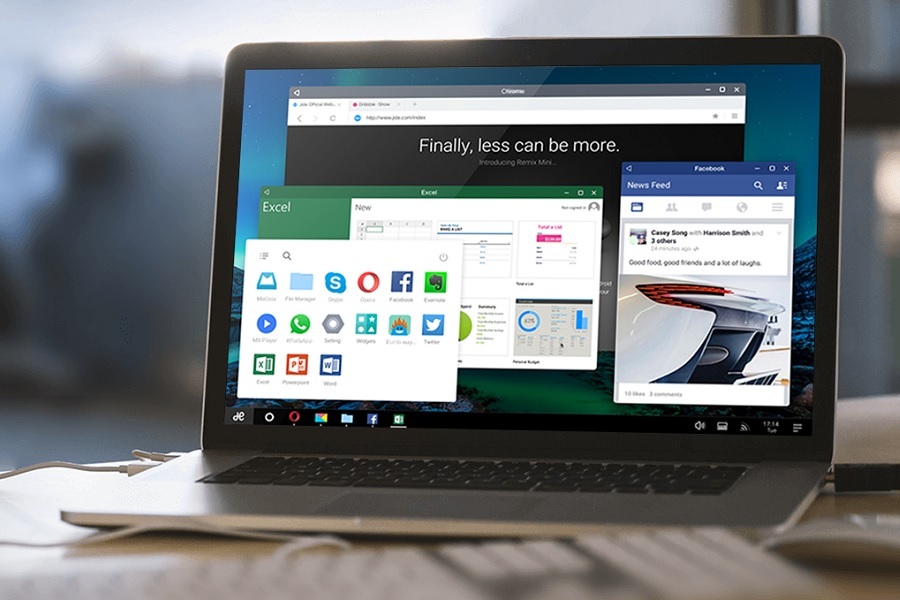
- In case, if you want multiple numbers of games and apps running on your PC then use the BlueStacks. This is called the BlueStacks App Player that will get the apps working fine.
In a nutshell, there are ample ways of getting the Android app running on your PC. Just follow the above instructions.